As a business owner – and editor of this publication – I’m always looking for ways to make myself more productive.
As a business owner – and editor of this publication – I’m always looking for ways to make myself more productive.
Whether it’s utilising new cloud-based productivity tools like Asana for editorial project management or Akiflow to better manage my diary and my tasks, I’m constantly on the hunt for technologies – usually software – that allow me to get more things done with my limited time.
In my line of work, I need to read a lot – and I mean a lot! I consume a vast number of articles, podcasts and videos daily, from a wide range of local and international sources. I subscribe to (as in pay for) a ton of publications, too, from BusinessLive and News24 locally to The Wall Street Journal and the Financial Times (the latter is costly, but worth every cent).
But often the best time to consume content, and to think deeply about what I’m reading, is when I’m active – cooking dinner, for example, or hiking a trail on the weekends. But reading and hiking don’t go well together.
The solution? An audio app that will allow to me to save articles I come across and listen to them later – when cooking, hiking or just waiting in a long queue at the licensing department.
Until now, there have just been two major problems:
- Finding the software that will take written articles from websites – or from anywhere, frankly – and read them back to me in a non-robotic voice; and
- Finding earphones that don’t constantly fall out of my ears or cause discomfort after extended use. (You’ll appreciate that over-ear headphones simply aren’t good on the trail, apart from looking ridiculous.)
I solved the audio app problem first. After some investigation, I settled on an app for Android (it works on iOS, too) called Speechify – a tip of the proverbial hat to Shaun Trennery for introducing me to this software. The pro version costs a pretty penny – over R2 000/year on a SaaS model – so it’s not for everyone, but the productivity gains make the price worth it for me.
Speechify includes a web browser plugin, so whenever I come across an interesting article on the web – perhaps shared by someone on WhatsApp, or something interesting I spotted on social media – I simply click a button and it saves the article to the Speechify platform and app for later listening on the device of my choosing.
AI voices
The app includes a range of “artificial intelligence” voices that sound natural – gone are the robotic computer voices of yore, replaced by high-quality voices, including some celebrities (Gwyneth Paltrow, anyone?). You can even train it to use your own voice, though why you’d want to do that is beyond me. Speechify can ingest entire books in PDF or EPUB format, too.
Now, whenever I’m driving or hiking or shopping, I can catch up on my reading – and gain valuable time that would have been spent later in front of a screen ingesting the same content (or missing out on it entirely because I ran out of time).
Read: Early signs that AI is fuelling a productivity boom
The second problem was a little trickier to solve. Over the years, I have tried at least half a dozen in-ear earphones from vendors such as Samsung, Huawei and Jabra. Some worked better than others, but I hated the whole concept of sticking earbuds into my ears. I never could quite get them to fit properly, and they’d often shift around and fall out, particularly if I was doing exercise like running or hiking. Wingtips didn’t help much. They’re also a great way to get an ear infection – gross! And they become uncomfortable to wear after a while.
Then, recently, I saw Huawei had launched a pair of “open-ear technology” earphones – the Huawei FreeClip – that clip onto the outer edge of the ear, rather than being inserted into the ear canal – and I was intrigued! Watch the brief video below to see them in more detail:
Although the FreeClip has received mixed reviews online, with some YouTubers criticising the audio quality, especially for listening to music, I took the plunge anyway when I saw them on special on Takealot a few weeks back (R2 800 instead of the R4 000 recommended retail price). And I’m so glad I did – they’re truly a revelation, and I wear them from the moment I start my workday. They’re so tiny and light, I barely notice them.
In fact, I’ve gone hours with them attached to my ears, forgetting they’re even there – they weigh about 5g each. The battery life is great, too — more than enough to get through a workday, and then some, before returning them to their charging case. The only downside is, this being Huawei (the subject of US sanctions), I had to sideload the Android software it uses – which isn’t without its security risks.
Sure, the Huawei FreeClip earphones don’t have active noise cancellation technology, and you’re not going to get rich bass like you’d get on a pair of Apple AirPod Pros or Bose QuietComfort Ultras. But for listening to audiobooks in Audible, podcasts in Pocket Casts, or articles and documents in Speechify, they’re ideal!

I concede the FreeClip earphones are not for everyone – at the price, music lovers will probably want to look elsewhere. But for my purposes, they work well: I can hear the environment around me since they not stuck in my ears (great when I’m hiking), and the call quality is more than acceptable, despite their tiny size. I’m sold, and when Huawei releases version 2 (they’d better release a version 2), I’ll be among the first in the queue to buy them.
And as far as productivity hacks go, I couldn’t be more pleased. — (c) 2024 NewsCentral Media
Don’t miss:
This article was originally published by a techcentral.co.za . Read the Original article here. .